What is the Digital LSAT?
Essentially, the LSAT you’ve grown to love (or hate,) but delivered on a tablet that you’re given at the test center rather than a paper-and-pencil test. The content and structure of the test sections and questions will be exactly the same. The main difference is that the test is now delivered on Microsoft Surface Go tablets that are loaded with patented software developed by LSAC. The digital interface means no more filling in the bubbles on a separate answer sheet. Three cheers! The tablet features a timer with a 5-minute warning and you’ll be able to interact with the test in different ways. Most notably, you’ll be able to eliminate answers, highlight text, and flag questions you want to revisit later.
There are free online tutorials on LSAC’s website. Anyone looking to take the digital test would should spend some serious time getting comfortable with the new platform and how to approach it. We also offer the opportunity to take digital practice tests in full or by section.
Why Did LSAC Make This Change?
There are a number of advantages of digital testing, for provider and student alike. The benefits range from frequency and ease of administration, to security safeguards, to immediacy of results. Just as LSAC is mindful of its test-taking audience, it’s aware of the other exams catering to its demographic. In particular the GRE, GMAT, and, to a lesser extent, MCAT; all three of which are taken on a computer. LSAC toyed with the idea of computerized administrations for years, and conducted pilot tests back in May of 2017. They tell us that over time the digital platform will speed up score deliver, and we can’t wait for that feature to roll out!
When is LSAC Offering the Digital LSAT?
LSAC rolled out the digital exam with the July 2019 test and fully switched to digital September 2019. All remaining 2019 LSATs, as well as 10 tests in 2020, are on a tablet with no paper option available. Note that this only applies to North American tests. International test-takers will presumably have the familiar, paper-based exam available for a while longer.
What is it Like to Take the LSAT on a Tablet?
Here’s a rundown of the tablet’s functionality and other test day elements:
Taking the Test
- You are assigned a 10″ touch-screen tablet that is matched to your LSAC account number. It’ll even show your LSAC picture on the screen at the start, break, and briefly between sections. You get a sealed booklet of scratch paper about 14-16 pages long front-to-back. You’re also given an ink pen with a stylus on the “eraser” end. The pen is to write on the scratch paper and the stylus lets you control the tablet screen if you prefer that over touch.
- The tablet can either be kept flat on the desk, or you can use the attached kickstand to prop it up at an angle. You’re not allowed to hold the tablet while you work–it must remain on the desk at all times.
- Test proctoring is fully automated once the test begins. The tablet controls when sections start and stop and what LSAC allows you to see. The real-life proctor at your testing center can only initiate the test at section 1 and then restart the test as section 4, following the break.
- At the conclusion of the test, the proctor will collect the tablets and scratch paper booklets.
Controls, Menu Options, and Format
- On display in the top right corner is a countdown timer. Presently, you aren’t able to hide it, but that may change. A large, pop up occurs for the five-minute warning that you have to manually dismiss. For students with accommodations, you are able to set different times to the timer.
- There is a “Directions” button in the top left that displays that section’s directions, but there is absolutely no reason for a student to use it.
- Along the bottom of the screen is a view of the full question count for the section divided accordingly in Logic Games and Reading Comprehension to show the number of questions in each game and passage. It shows what you’ve answered and left blank as well as any questions you’ve flagged. This allows you to jump to an individual question instantly. Alternatively, you can use the left and right arrows at the bottom to move one at a time.
- You can make adjustments to a number of settings: brightness, text size, line spacing, colors, etc. Text size, line spacing/separatation, and brightness are always available on the main screen at the top menu.
- Each question is displayed individually on the tablet in a split-screen (left/right) format as follows:
- Logical Reasoning: Stimulus on the left; answers on the right
- Logic Games: Scenario and rules on the left; question and answers on the right
- Reading Comprehension: Passage text on the left; question and answers on the right
- Both columns are scroll-able if the text runs beyond the bottom of the screen. Reading Comprehension has a toggle mode to change between a whole-passage view and a passage and question view. This allows students to read an RC passage in full-screen mode and to save on some scrolling then revert to the original format to view the answer questions.
What Tools Do I Have on the Tablet?
- Underlining: Select the “U” icon up top and drag over text (with finger or stylus) to underline it in black. This can use this on any text on the screen.
- Highlighters: Same as underlining. Three highlighters–yellow, pink, orange–can mark any text. Select the desired color and drag over the text you wish to mark.
- Flagging: Next to each question stem is a flag icon to mark a question for later review. If you click it, it turns blue on the question screen and places a small flag symbol above that question number at the bottom of the screen.
- Eraser: All of the marks you make remain in place even when you click to other screens. You must manually remove them if you want them to disappear. To remove them, click the eraser tool from the toolbar then click the underline/highlight you wish to erase. Note this process my change in the final software version… stay tuned.
- Crossing Out Answers: inside the answers, you can obviously select the letter you wish to submit by tapping it. But, you can also cross answers out by tapping the slashed-through letter to the right of each answer. You’re also able to collapse the text of an answer with the “^” icon to the right of each answer. The collapse is particularly useful as it reduces answers to a single line and minimizes scrolling. You can use these in a hierarchy of confidence, so to speak. If you know an answer is wrong, collapse it. If you think an answer is wrong, slash through it so it can legible and left for consideration.
What About the Writing Sample?
This is the latest from LSAC:
LSAT Writing will use the same decision-prompt structure that candidates and schools are already familiar with from previous LSAT administrations. This structure is specifically designed to elicit the kind of argumentative writing that candidates will be expected to produce in law school. Candidates will still be given 35 minutes to write an essay in response to the prompt with which they are presented.
The secure proctoring platform uses input from the webcam, microphone, and screen of the candidate’s own computer to ensure that the writing sample is the candidate’s own work, and that the candidate is not receiving any inappropriate assistance. Prior to the exam, candidates will complete a video check-in process. As part of that process, candidates will be required to display a government-issued ID to the camera, and show their workspace to ensure that only permissible items are in that space. Both sides of any scratch paper must be shown, and the room will be scanned to make sure no other people are in the room.
Candidates who require additional items in their workspace due to a disability may seek appropriate accommodations through the standard procedures for requesting testing accommodations. The proctoring software will automatically close any messaging, word-processing, or web-browsing applications before the exam begins and prevent such applications from being opened during the exam. Audio and video from every testing session will be reviewed by trained proctors.
How Have PowerScore’s LSAT Courses Changed to Accommodate This New Format?
New Software
We developed our own software to perfectly replicate LSAC’s platform and the new digital testing experience, and it is compatible across all devices and machines: desktops, laptops, smartphones, and of course tablets. This way students who don’t have a tablet aren’t forced to bear the additional expense of purchasing one just for test prep—the tablet LSAC is using is over $500, for example—as they can get acclimated on any machine or device they already own or have access to.
Having full control of our own software also means we can update and upload any questions, problem sets, or full tests into it, fine-tune both the appearance and controls as needed, and give students a tremendous amount of content without having to worry about what LSAC makes available (and when). In short, we aren’t relying on LSAC’s decisions about content and access, as those are often quite limiting and prohibitively expensive, but are offering students far more freedom and practice material, all as part of their course cost.
Additional Resources Online
Similarly, we created an entire suite of supplemental, instructional videos in our Online Student Centers that outline precisely how the digital interface operates and what students can do to maximize its benefits and mitigate any negatives. Doing logic games separately on scratch paper, for instance, is a chief concern for a lot of people! But, we explain exactly how to tackle that change.
As mentioned above, you can also purchase individual tests and test sections using our digital testing software to familiarize yourself with test-day conditions.
Updated Publication Materials
We’ve also updated all of our course books to match the look of the new platform, and provide further guidance on how to best succeed within it.
We Did it First
We’ve been in the digital prep space longer than just about anyone else. Our Live Online classes for remote, virtual learning has been around for over 12 years now! We are extremely well-positioned to help students make a smooth, comfortable transition from paper to tablet. We have put together the full set of resources to achieve just that.
Where Can I Get More Information?
Our LSAT Blog (you are here!) and the PowerScore LSAT PodCast will be updated with new information as soon as it is announced by LSAC with a full analysis from our experts. Make sure to subscribe to both!
LSAC also updated their FAQ page fairly regularly, so it’s a good idea to check there, too.
If you have any questions for us, please email LSAT@PowerScore.com, or call 800-545-1750
Subscribe to the PodCast | Instagram | FaceBook | Twitter

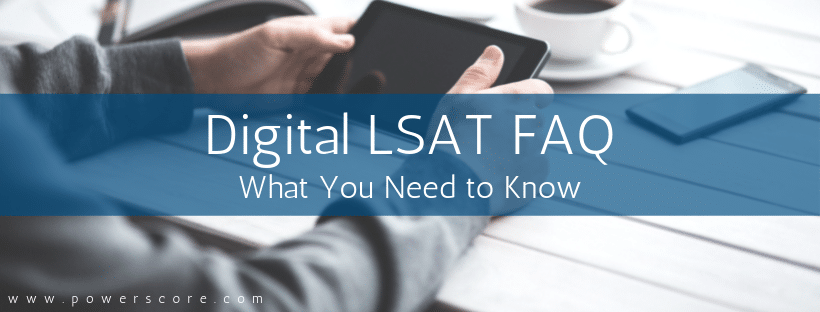
Leny says
All LSAT training materials encourage test takers to make diagrams to solve logic games. How would this be possible on a tablet exam?
Dave Killoran says
Hi Leny,
They now provide you with separate scratch paper to use for any diagramming that you want to do. So, you make diagrams there. It’s less efficient, and requires some adjustments (which we of course talk about in our books and courses) but it still can be done!
Thanks!
MR says
Will those selected to take the digital version be notified of their raw score (not the official score out of 180) right after the test is over?
Jon Denning says
Regrettably, no. Digital testers will have to wait the regular three weeks or so like current paper attendees, aside from July which is set to release about six weeks from test day. And if you take a nondisclosed digital test (like July) you won’t get a raw score at all, same as now. So anyone testing in July will only see a score out of 180, nothing more, regardless of the test type.
Dave and I were both hoping that this move to digital delivery would accompany a shift to instant scoring, even unofficial raw results, but there’s zero indication to date that LSAC plans to adopt that approach.
Richard says
Thanks for all the help PowerScore. I have a few questions on the digital LSAT.
1. I know scratch paper is offered, but will we have scratch paper for the entire test – logic games, reading comprehension, and logical reasoning? How large is the paper? Is it blank or lined?
2. What kind of stylus will be provided to us? I would like to try to purchase/find the exact same stylus that I will actually use on test day to get familiar with it and better simulate test conditions.
3. Also, what is the use of the stylus? Is there any difference between using your finger and the stylus? Or is the stylus just offered as a convenience, but it practically does all the functions your finger could do as well?
Thank you.
Dave Killoran says
Hi Richard,
We did a podcast recently on the Digital LSAT that covers some of your questions! See Episode 13 here: The PowerScore LSAT PodCast.
Specifically:
1. Yes, for the whole test. The samples used previously were blank.
2. They haven’t announced this yet, and were deciding between two options at last count.
3. It’s a convenience but your finger does the same work.
Thanks!
Richard says
Thanks! Yes I did listen to parts of the podcast. It was very helpful! A couple of follow up questions.
1. Also, I was wondering if the Digital test screen fills the entire screen on the tablet? When I tried playing around LSAC’s Digital Practice tests, when my iPad was in a vertical direction, the LSAT Digital test only filled the top half of the iPad screen, and the bottom half was just black.
But when I held it horizontally, the LSAT Digital test fills the entire page. It seems that the best view for the test is to hold the tablet horizontally?
2. In addition, I have a habit of reading stimuluses/reading comp passages with my pencil (where my pencil acts like my “eyes” and is underneath the words that I read). In the past, my hand (that I use to hold my pencil) would just be on the test booklet as I read with my pencil. With a tablet, if my hand (holding my stylus) is touching the tablet screen, it’ll mess things up (my hand on screen would inadvertently touch different options ex. move to a different question, etc.) . So would you suggest resting my hand on the table and holding my stylus above the tablet screen to read with my stylus without my hand touching the screen?
3. Also, since I already have an iPad, I plan to just practice on that. Do you think it’s necessary to separately purchase a Microsoft Go tablet, or is it ok to just practice on my iPad?
Thank you for all the help!
Jon Denning says
Hey Richard! First off, thanks for checking out the PodCast, and I’m so happy to hear you found it helpful 🙂
To your questions:
1. Yes, the interface will fill the entire screen, as the tablet will be oriented in landscape (horizontally) on the table, either lying flat or propped up with a built-in kickstand.
2. This is something you’ll need to practice before test day using a mock digital interface (on your tablet), but I recommend simply tracing line by line with your pen or pencil—not the stylus or your finger as that will move the text if you touch the screen—hovering it just above the tablet so as not to engage the touchscreen. By using the tip of your pen or pencil, even if you do accidentally contact the screen it won’t register the contact so you’ll be fine. But again practice on your own to get a feel for how this will work!
3. Definitely no need to purchase another tablet; your iPad will be a totally acceptable substitute! One tip though: you’re not allowed to hold the tablet as you test, so get in the habit of practicing with your iPad stationary on a table or desktop, either laid flat or propped up if you have a stand or case that allows it. I found this a bit annoying when I took the first digital pilot test, but you quickly get used to it.
Thanks!
Richard says
Gotcha, thanks so much for the advice! Yesterday I went to Best Buy and played with LSAC’s digital test on a Microsoft Go. On the Microsoft Go, there’s a bottom side bar ( that shows the date of the year, has various icons like Microsoft word etc., a search box, etc.).
On test day, that bottom side bar won’t be there right? So to confirm, the digital LSAT interface just fills the entire screen?
And I think you mentioned this on the podcast, but just to double check, at the end of each section, the timer just automatically jumps to the next section? So there’s no 2 second gap where the proctor says something like “turn to section 3, read directions, and start working now”?
Sorry for the many questions and thanks so much for all the help!
Jon Denning says
No problem!
I can only report how the test appeared when I took it in the first Digital Pilot—using a smaller Samsung tablet, not these larger Surface Go’s—but at that administration the interface filled the whole screen without any other software or clickable elements visible. So no bottom or side bars, or search, or MS features.
The jump from section to section is automated, so proctors aren’t involved at all until the break between sections 3 and 4. But it’s not totally instant; there’s a pause of maybe 2-4 seconds when a section ends as it transitions you to the next one, which begins with the section directions displayed on screen and the timer automatically running (counting down). So it’s important to pay close attention to these jumps, and to click to question 1 straight away and get to work.
lida says
Hello!
Was just curious about whether or not the results from the test using the digital format will be immediately accessible after completion of the test or if the 3 week waiting period will still be in use.
Thank you!
Jon Denning says
Hey lida! Unfortunately the scoring timeline will be the same as now, where results won’t be released for around 20 days or so post-test (so not instant). We’re hoping down the road that that changes—and offer it as a suggestion for improvement in our latest PodCast episode!—but for now the move to digital won’t change the speed of release.
Here’s that Digital LSAT PodCast if interested: https://www.powerscore.com/lsat/podcast/13/
Kat says
Hi there.. do you know if the new writing sample administration will still be subject to the 35 minute time constraint? I assume that it will be, but I wanted to confirm and haven’t been able to find an answer!
Jon Denning says
Hey Kat! Good question!
The Writing Sample will still be 35 minutes, and will maintain the same format in terms of presentation and task. The only differences will be that you type your essay, you can do it from home, and you only have to do it once to put a sample on your “permanent” record (note: you can complete additional samples for a small fee if you’d like, but I struggle to imagine why anyone would haha).
I don’t believe LSAC has released the official/final interface and security protocols yet—beyond the general description they’ve provided—but I suspect they will in the next month or so.
More on the changes here if interested: https://www.lsac.org/lsat/taking-lsat/lsat-writing-faqs
Hope that helps!