Since 2011, the GRE General Test permits the use of a calculator. But, not just any old calculator, an on-screen calculator that is part of the GRE software. This four-function calculator is invaluable for performing rapid arithmetic and basic calculations. It’s not helpful as a substitute for problem-solving skills, strategy, and good planning. In other words, you almost always cannot simply plug numbers into the calculator, press a few buttons, and achieve the correct answer.
There are a few reasons for tackling the GRE with help of the calculator.
- There are GRE problems that involve sufficiently unwieldy arithmetic that benefit tremendously from using a calculator. When you have to divide 19,683 by 27, you could do the long division, sure. But most would agree using a calculator is going to be faster.
- When you have to perform several small calculations in a row, a calculator can help track your progress. It helps organize your math. You still have to make sure you input data correctly, but you don’t have to stress as much about small arithmetic errors. It can help prevent throwing your whole process off!
- You might be using good problem-solving techniques and wish to use values that don’t lend themselves to easy arithmetic. In these cases, the calculator is indispensable.
So you’re convinced, using the calculator is the right way to go. So let’s talk about a tool most students overlook. It can dramatically improve the effectiveness of your calculator use. The 10-key numeric keypad. This is the set of numbers to the right of your desktop keyboards and some laptops.
But My Computer Doesn’t Have One!
Anecdotally, many GRE students do most of their computer work on laptops. A lot of laptops don’t have a numeric keypad! If you plan to use a keyboard that doesn’t feature a numeric keypad for GRE practice, we advise you invest in a keyboard that does have one. Don’t waste precious time using the on-screen calculator! It’s disruptive and difficult to perform calculations by clicking keys with the mouse. The keypad isn’t the only reason to make this investment, though. A full-sized keyboard will be similar to the one you will use to write your two essays for the Analytical Writing Measure. Need another reason? The use of a keypad actually takes practice. Data-entry classes dedicate a lot of time to teaching rapid 10-key input!
Even when you’re practicing with a workbook or using pencil-paper-style GRE material, try to approximate the Computer-Based Test (CBT) interface as closely as possible. You likely don’t have a computer-calculator exactly akin to the one on the GRE, but any basic calculator that’s on your computer should suffice. Just remember to restrict yourself to the functions available on the GRE calculator:
- MR — Memory Recall
- MC — Memory Clear
- M+ — Memory Add
- ( — Open Parentheses
- ) — Close Parentheses
- The digits 0-9
- ± — Positive/Negative Toggle
- . — Decimal
- ÷ — Division
- x — Multiplication
- – — Subtraction
- + — Addition
- √ — Square Root
- = — Equals
You can find instructions on how to use the calculator here. They also provide a screenshot of the current calculator.
Small Skills Make a Difference!
We might question how important the calculator or numeric keypad is to success on the GRE. While it’s important not to overstate their significance, it’s equally important not to underestimate these tools. When you’re dealing with a time crunch and the pressure to solve problems quickly and accurately, you must take full advantage of every tool at your disposal. To do so, you practice in advance. The CBT is an aspect of the test that is, in some ways, difficult to replicate when not using software for preparation. But, whatever you can do to remain aware of this system will help you prepare more effectively and ultimately give yourself a competitive edge on the actual test.

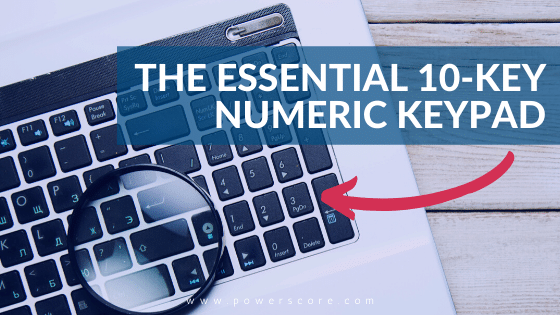
Leave a Reply
You must be logged in to post a comment.